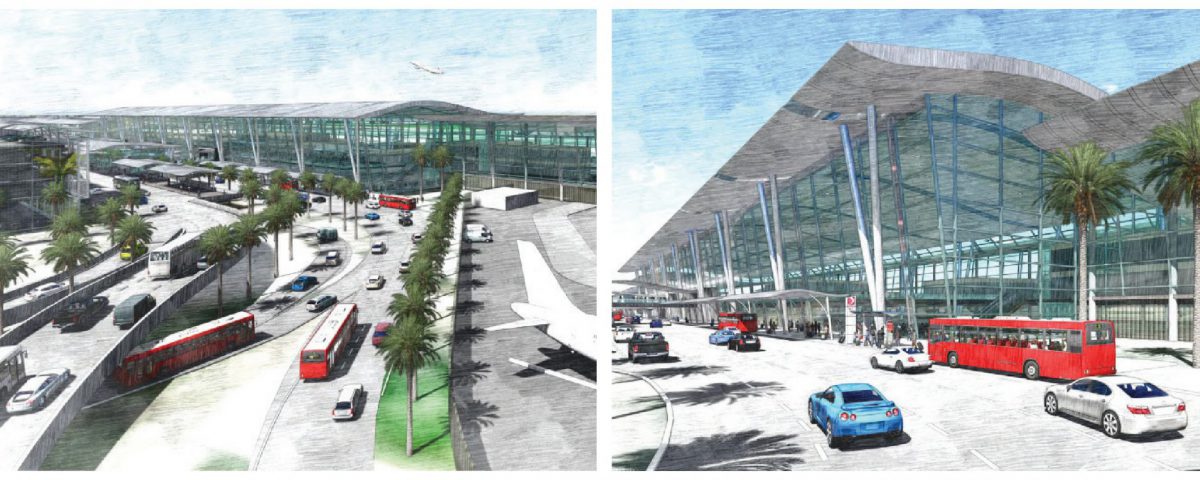San Diego Artist’s Mural Unveiled
September 14, 2020
Under the Wing – Artist Mentorship Program
January 26, 2021Request For Qualifications Summary
Background
San Diego County Regional Airport Authority (“Authority” or “SAN”) seeks Statement of Qualifications (“SOQ”) from artists or artist teams (“Artist”, also known as “Respondent”, or “Applicant”) to design, fabricate, transport and deliver their artwork to San Diego International Airport (“Airport”). The Authority will install the Artist’s permanent artwork in conjunction with the Artist providing artwork installation consulting services. Artists working in all media are encouraged to apply.
The Airport Development Plan (“ADP”) is the Authority’s planning effort to determine the future needs and plans of the Airport through 2035. The centerpiece of the ADP is the replacement of Terminal 1 with a contemporary and more efficient facility with up to thirty (30) gates. In addition, the ADP includes airfield enhancements and major improvements to roadways serving the Airport that will help reduce traffic congestion.
This solicitation contains six (6) unique public art opportunities (“Projects”), including three (3) Projects that will be displayed pre-security, and three (3) Projects that will be displayed post-security. The Artist selected for each Project will collaborate closely with the Authority’s Design Build Team throughout the design, construction, and installation process. The Artist can submit on one (1) or more Project(s), however, no Artist will be selected for multiple Projects.
Project 1: Airport Gateway Artwork. Estimated Budget: $2,100,000
Project 2: Vertical Ticketing Artwork. Estimated Budget: $640,000
Note: Applicants to this opportunity must agree to serve as a mentor to an emerging artist through the Under the Wing Mentorship Program.
Project 3: Outdoor Plaza Artwork. Estimated Budget: $520,000
Project 4: Recomposure Area Artwork. Estimated Budget: $376,000
Project 5: Food Hall Interactive Artwork. Estimated Budget: $580,000
Project 6: Family Play Area. Estimated Budget: $385,000
For complete details and instructions on how to apply visit san.org/business
How to Register as a Vendor in PlanetBids
By registering as a Vendor you will receive notices on:
- Future Public Art opportunities with the Airport
- Addenda documents that may affect your document
- Additional documents when available
To register as a Vendor visit: https://www.san.org/business and complete the Vendor Registration. PlanetBids requires Adobe Flash. Please use the Google Chrome web browser to access PlanetBids on both Mac and PC. What you need to register:
- You will be asked to create a user name and password, please write them down and save for reference
- Have your federal tax ID # or your SSN available
- Select Business Category: 711510 Independent Artists, Writers, and Performers
Once you have successfully completed the registration process you will receive an e- mail confirming your successful registration. You will also receive notifications of all RFQs related to your business category.
To View and Apply for an Opportunity
- Visit https://www.san.org/business
- Select “Bid Opportunities”
- Find and select your interested artist opportunity OR type “art” in the keyword search bar
- Double click on the opportunity and a brief description will appear in the next screen
- To view the RFQ, select the “Documentation/Attachments” tab and double click on the RFQ underneath “File Name”
- Enter your vendor username and password and select “Download” to access the RFQ
- Read through the RFQ carefully and note the eligibility requirements
- When you are ready to apply, follow steps 1-4, select “Place eBid” at the bottom right hand corner, and enter your vendor username and password.
*Follow directions carefully, complete and submit ALL required documents. The artist selection panel will only review responsive/completed submissions.